本文作者:Zhang, Xuheng
本文分类:电脑使用技巧 浏览:1866
阅读时间:82字, 不到1分钟
Windows有许多管理工具。
使用方法:点击win+R,打开运行窗口。如图。
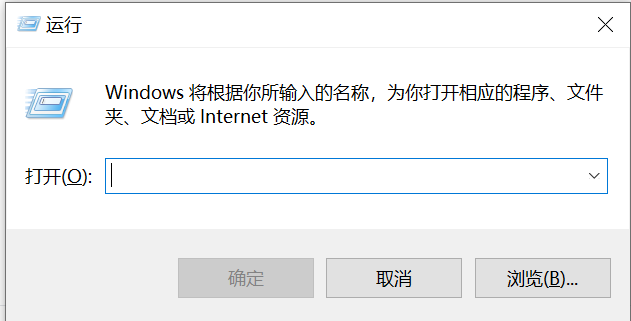
接下来,就可以输入下表中的名称了!(注意:不要忘了扩展名哦!如:write.exe)



附:

关于作者Zhang, Xuheng
- 还没有填写个人简介
- Email: hy23682@126.com
- 注册于: 2020-04-07 05:11:14

还有一个,run中输入winver能看到现在的版本号